This article was last updated on December 22, 2024, to include advanced strategies for safely deleting pods in Kubernetes, such as handling Pod Disruption Budgets (PDBs), force-deleting stuck pods, and managing multiple pod deletions efficiently. Simplified explanations and visual aids have also been added to enhance clarity and usability.
TL;DR: How to Safely use kubectl delete pod in Kubernetes
- Always check the pod's status and ownership before deletion.
- For stuck pods, use
kubectl delete pod --force. - Check for PodDisruptionBudgets to avoid breaking application availability.
- Monitor the pod deletion lifecycle using
kubectl get pod -w. - Use labels for bulk operations:
kubectl delete pods -l app=<app-label>.
Introduction
After having managed Kubernetes clusters in production for several years, I have learned that pods deletion is a frequent and at the same time extremely sensitive operation.
At first sight, kubectl delete pod may seem to be simple, but a lot of subtleties will make the difference between a smooth operation and a production incident.
In this post, I am going to give a full overview of everything that I had learned on how to safely and correctly delete pods in Kubernetes.
Steps we'll cover:
- Interactive Pod Deletion Guide
- How to Delete Pods: Basic Commands
- How to Understand Pod Deletion Lifecycle
- How to Use Safe Deletion Strategies
- How to Force Delete Stuck Pods
- Common Pod Deletion Scenarios
- How to Follow Kubectl Pod Deletion Best Practices
- How to Troubleshoot Pod Deletion Problems
Interactive Pod Deletion Guide
Unquite sure how to safely delete your pods? Check out this interactive decision tree for how it should be handled, depending on your scenario:
This tutorial walks you through how to decide the safest way to delete pods depending on their type and the controller in charge, among other factors. Proceed with the questions for specific commands and warnings for your case.
How to Delete Pods: Basic Commands
First things first. The easiest way to delete a pod is:
kubectl delete pod <pod-name>
However, I almost never invoke this command without other flags or considerations. Here's why:
- Controller-managed pods are recreated immediately
- Stateful applications may require special handling
- Pod Disruption Budgets may block the deletion
How I normally check the status of a pod before deletion:
Get pod details
kubectl get pod <pod-name> -o wide
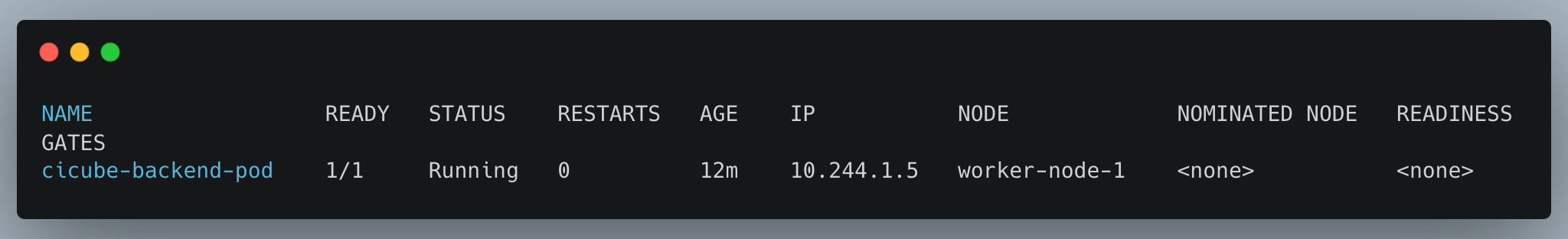
Check if pod is managed by a controller
kubectl get pod <pod-name> -o yaml | grep -i "ownerReferences"
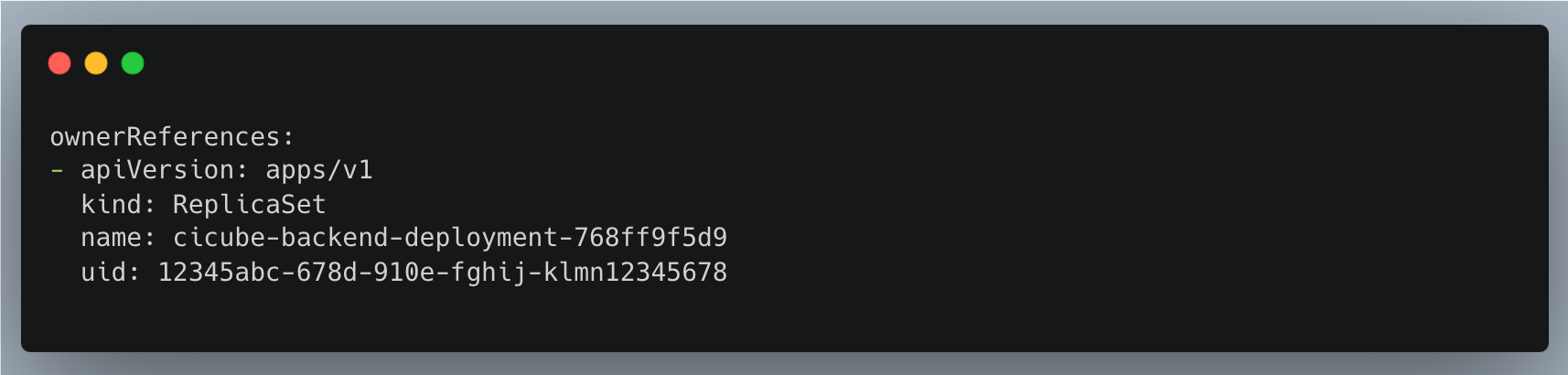
How to Understand Pod Deletion Lifecycle
Here's a visual representation of the pod deletion process
When you delete a pod, here's what really happens (I've found out to my cost):
- Pod enters "Terminating" state
- PreStop hooks execute if defined
- Containers are sent a SIGTERM signal
- Grace period starts being counted
- Grace period expiration triggers the sending of the SIGKILL signal
Here's how I monitor this activity:
Watch pod status during deletion
kubectl get pod <pod-name> -w

Check pod events
kubectl describe pod <pod-name>
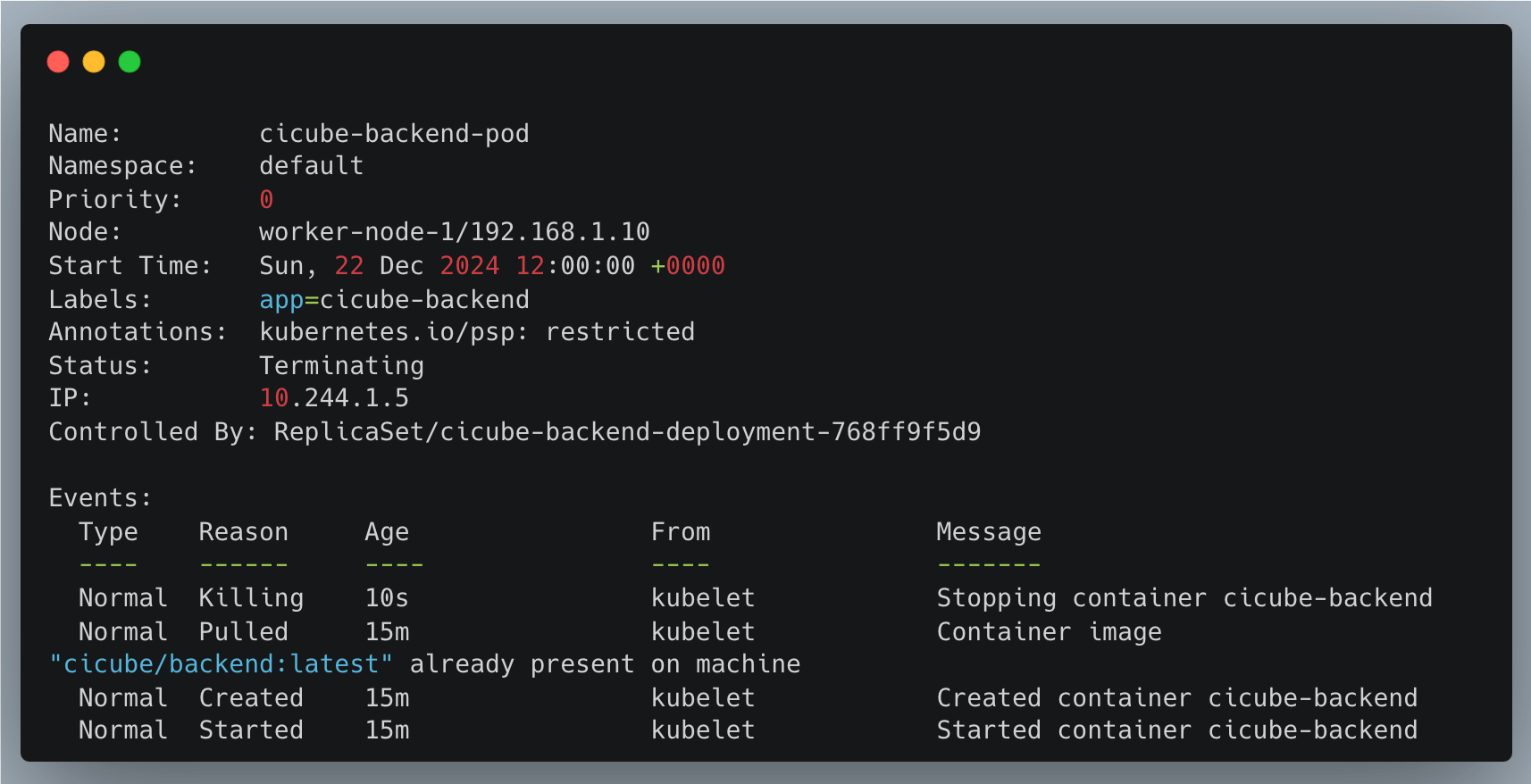
How to Use Safe Deletion Strategies
Over the years, I have developed these strategies for safely deleting pods:
How to Check if a Pod is Managed by a Controller
Before deleting, I always check if the pod is managed by a controller:
Check pod's owner
kubectl get pod <pod-name> -o jsonpath='{.metadata.ownerReferences[].kind}'
How to Scale Applications Before Pod Deletion
I scale up before deletion for critical services:
# Scale up deployment
kubectl scale deployment <deployment-name> --replicas=<desired+1>
# Wait for new pod to be ready
kubectl wait --for=condition=ready pod -l app=<app-label>
# Then delete the target pod
kubectl delete pod <pod-name>
Working with Pod Disruption Budgets
I always check for PDBs:
Check PDBs in namespace
kubectl get pdb
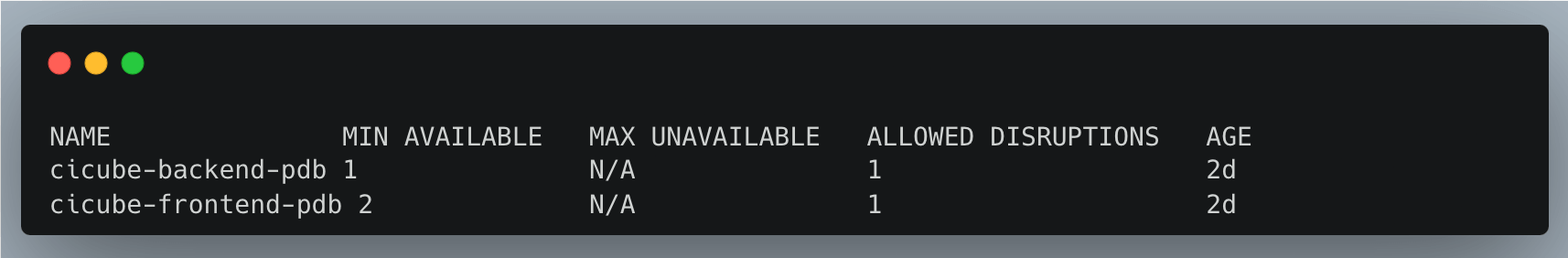
Check if pod is affected by PDB
kubectl get pdb -o yaml | grep -B5 "selector"
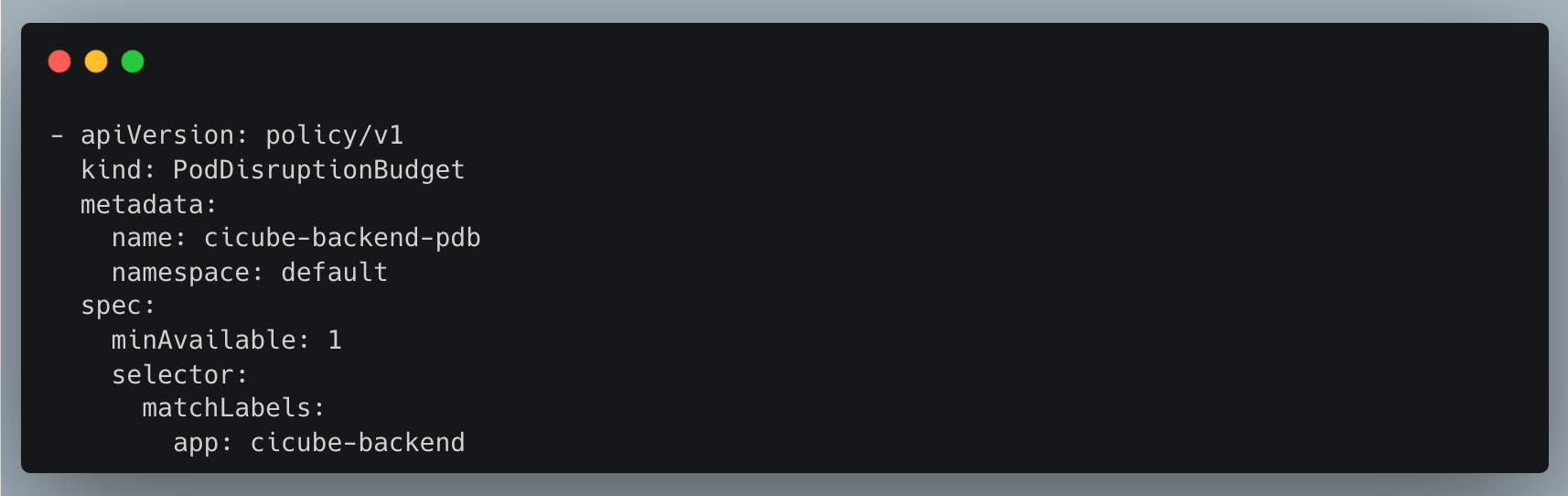
How to Force Delete Stuck Pods
Sometimes, with stuck pods, a force deletion is required. However, I do this only when there's absolutely no other option:
# Force delete with zero grace period
kubectl delete pod <pod-name> --force --grace-period=0
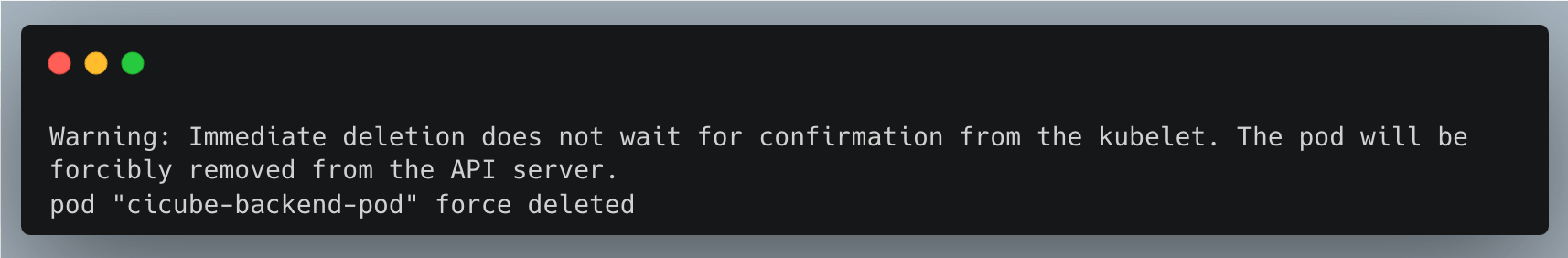
WARNING: I've seen data corruption happen with force deletions. Only use when:
- Pod is in stuck in "Terminating" state
- Node is unreachable
- Pod is in CrashLoopBackOff because of resource issues
Common Pod Deletion Scenarios
Following are some of the common situations I have come across:
How to Fix Stuck Terminating Pods
Stuck Terminating pods can be a real pain and may affect your application's availability. I have faced this many times, especially when nodes become unresponsive or when there are issues with volume detachment. Here's how I handle it:
# First, check pod status
kubectl describe pod <pod-name>
# If stuck, force delete
kubectl delete pod <pod-name> --force --grace-period=0
How to Delete Multiple Pods at Once
Sometimes, you want to delete multiple pods in one go. This may happen during a rollout or when you are troubleshooting cluster-wide issues. I have found using label selectors the safest and most efficient way of deleting, as you will assure yourself that you are targeting only the intended pods. Here's how:
# Delete pods by label
kubectl delete pods -l app=<app-label>
# Delete all pods in namespace (use carefully!)
kubectl delete pods --all -n <namespace>
How to Safely Delete StatefulSet Pods
# Delete specific StatefulSet pod
kubectl delete pod <statefulset-name>-0
# Scale down StatefulSet
kubectl scale statefulset <statefulset-name> --replicas=0
How to Follow Kubectl Pod Deletion Best Practices
Based on my experiences, here are some of the major practices to observe:
- Always check for pod ownership before deletion
- Use labels for bulk operations
- Respect PodDisruptionBudgets
- Scaling before removal of critical services
- Observe pod events during its deletion
- Apply force deletion only when necessary
How to Troubleshoot Pod Deletion Problems
When things go wrong, and they will, here is my process for debugging:
Check pod status
kubectl describe pod <pod-name>
Check pod logs
kubectl logs <pod-name> --previous
Check node events
kubectl describe node <node-name>
Check controller events
kubectl describe deployment <deployment-name>
Conclusion
Deleting pods in Kubernetes is not just about running the kubectl delete pod. You need to understand a lot about pod lifecycle and ownership patterns, and what this deletion will do to your application. By following such practices and understanding the underlying mechanism, you can safely manage pod deletions in your cluster.
Remember: never delete pods in production without an afterthought about the implications.