jenkins-plugin-cli --plugins ant:497.v94e7d9fffa_b_9

Ant
The Ant Plugin lets Jenkins use Apache Ant build tools. It became separate from the core in version 1.431, allowing better updates.
What is Ant Plugin?
Previously, Apache Ant functionalities were integrated directly into the Jenkins core. However, starting from Jenkins version 1.431, they’ve moved this to a separate plugin.
This means we now need to install and manage the Apache Ant plugin separately if we want to continue using its features. It’s a bit of an extra step, but it allows for more tailored updates and management of our build environment.
How to use Ant Plugin?
Just a quick note on setting up the Apache Ant plugin in Jenkins, which we need for our builds. To use this plugin, we first have to ensure Ant is set up in our Jenkins global configuration. Good news is, it can be installed automatically, making it pretty straightforward:
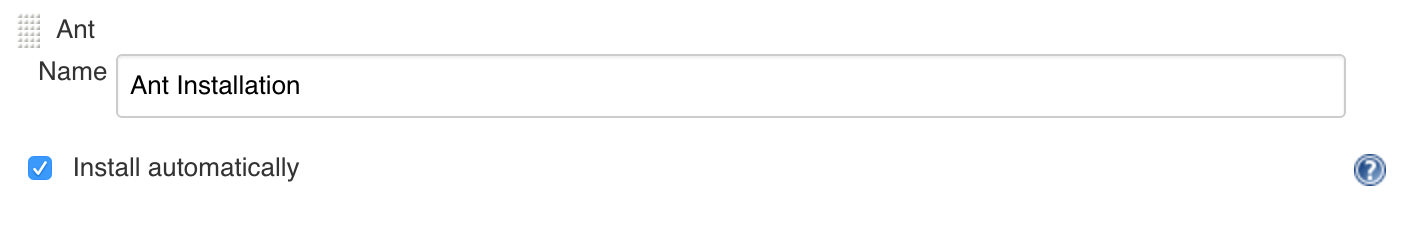
Steps to Install:
- Go to the Jenkins Global Configuration: This is usually found under
Manage Jenkins>Configure System. - Add an Ant Installation: There’s an option to set up Ant automatically. Just select
Add Antand Jenkins handles the rest, downloading and setting up Ant as needed.
This setup will allow us to use Ant for building our projects without having to manually install or configure Ant on our systems.
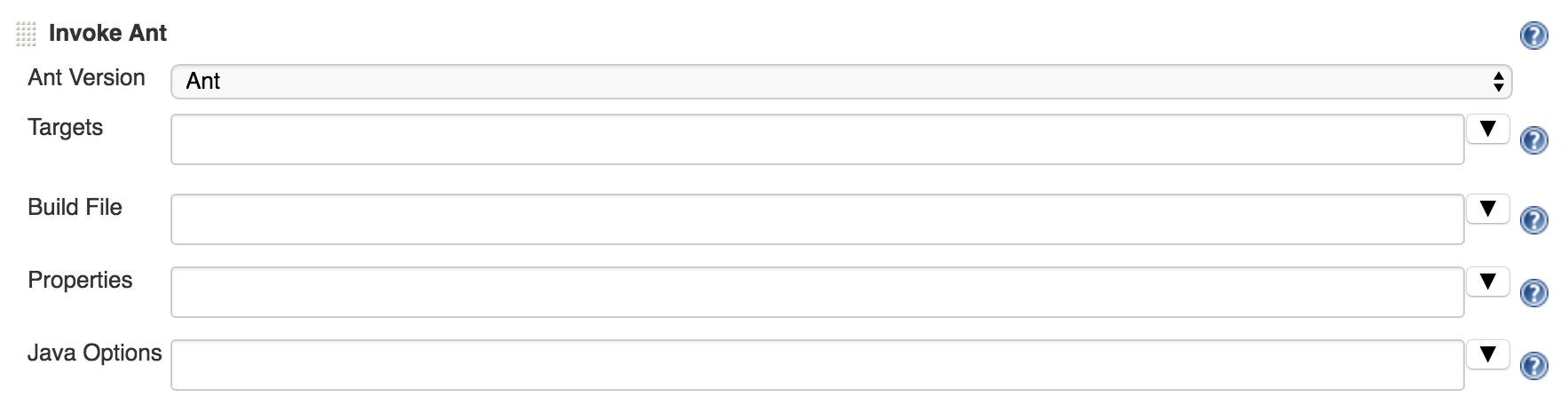
Here’s how you can configure and utilize it in our pipeline scripts:
Configuration Options:
- Ant Version: Choose which Ant installation to use. Refer to our setup steps for installation details.
- Targets: Specify the Ant targets to invoke. If left unspecified, the default target from the build file is executed.
- Build File: Define which build file to use. If not specified, the plugin defaults to
build.xmlin the project’s root directory. - Properties: Pass additional parameters like
-Dname=value. This is used for setting properties in typical properties file format. - Java Options: Custom
ANT_OPTScan be set for Java-related options needed by Ant.
Example for Pipeline DSL:
Here's how you can integrate Ant tasks within a Pipeline script using a script block for declarative syntax:
withAnt(installation: 'myinstall') {
dir("scoring") {
if (isUnix()) {
sh "ant mytarget"
} else {
bat "ant mytarget"
}
}
}





