name: 'OpenCommit Action'
on:
push:
# This list of branches usually covers our needs,
# however, you can also exclude additional public branches if necessary.
branches-ignore: [main master dev development release]
jobs:
opencommit:
timeout-minutes: 10
name: OpenCommit
runs-on: ubuntu-latest
permissions: write-all
steps:
- name: Setup Node Environment
uses: actions/setup-node@v2
with:
node-version: '16'
- uses: actions/checkout@v3
with:
fetch-depth: 0
- uses: di-sukharev/opencommit@github-action-v1.0.4
with:
GITHUB_TOKEN: ${{ secrets.GITHUB_TOKEN }}
env:
# set openAI api key in repo actions secrets,
# for openAI keys go to: https://platform.openai.com/account/api-keys
# for repo secret go to: <your_repo_url>/settings/secrets/actions
OCO_OPENAI_API_KEY: ${{ secrets.OCO_OPENAI_API_KEY }}
# customization
OCO_TOKENS_MAX_INPUT: 4096
OCO_TOKENS_MAX_OUTPUT: 500
OCO_OPENAI_BASE_PATH: ''
OCO_DESCRIPTION: false
OCO_EMOJI: false
OCO_MODEL: gpt-3.5-turbo
OCO_LANGUAGE: en
OCO_PROMPT_MODULE: conventional-commit

OpenCommit
Auto-generate meaningful commits in a second
What is OpenCommit?
OpenCommit is automates the creation of meaningful commit messages using AI. All the commits in its repo are authored by OpenCommit, showing how it uses emojis and descriptions effectively. You can configure these settings to your preference.
OpenCommit allows users to customize its behavior according to their preferences. You can configure settings such as language, emoji usage, and model type either for each repository or globally for all repositories.
We can also set up OpenCommit as a GitHub Action. This means it'll automatically make our commit messages better whenever we push changes. This way, we avoid those vague commit messages like "fix1" or "done2" and keep everything clear and meaningful.
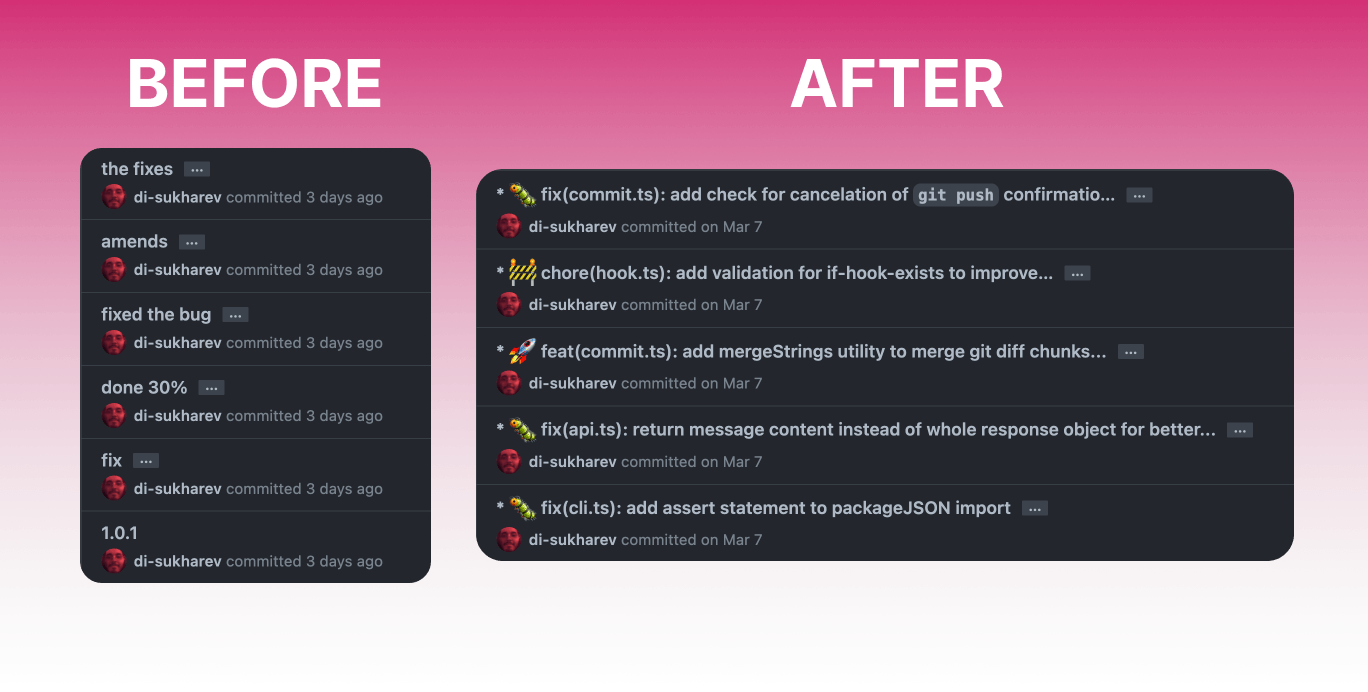
Advanced Settings
We can tweak a lot of stuff in OpenCommit. For instance, we can change emoji use, how long the descriptions are, and even choose between different AI models, like GPT-4 or GPT-3.5. We can set these options for each of our repos individually or apply them across all projects globally. Plus, it supports multiple languages, so we can have commit messages in whatever language we prefer.
By using OpenCommit, we make our commit process smoother and keep our commit messages clear and consistent. It fits right into our workflow and can be customized to fit exactly what we need for our projects.





