Installation
Installation CICube to your GitHub account is a quick and straightforward process, designed to get you set up with minimal hassle.
Log in with GitHub and Access Integrations
Sign up or Log in to CICube using your GitHub account for secure access to your repositories.
Right after logging in, the setup modal for Integrations will automatically open.
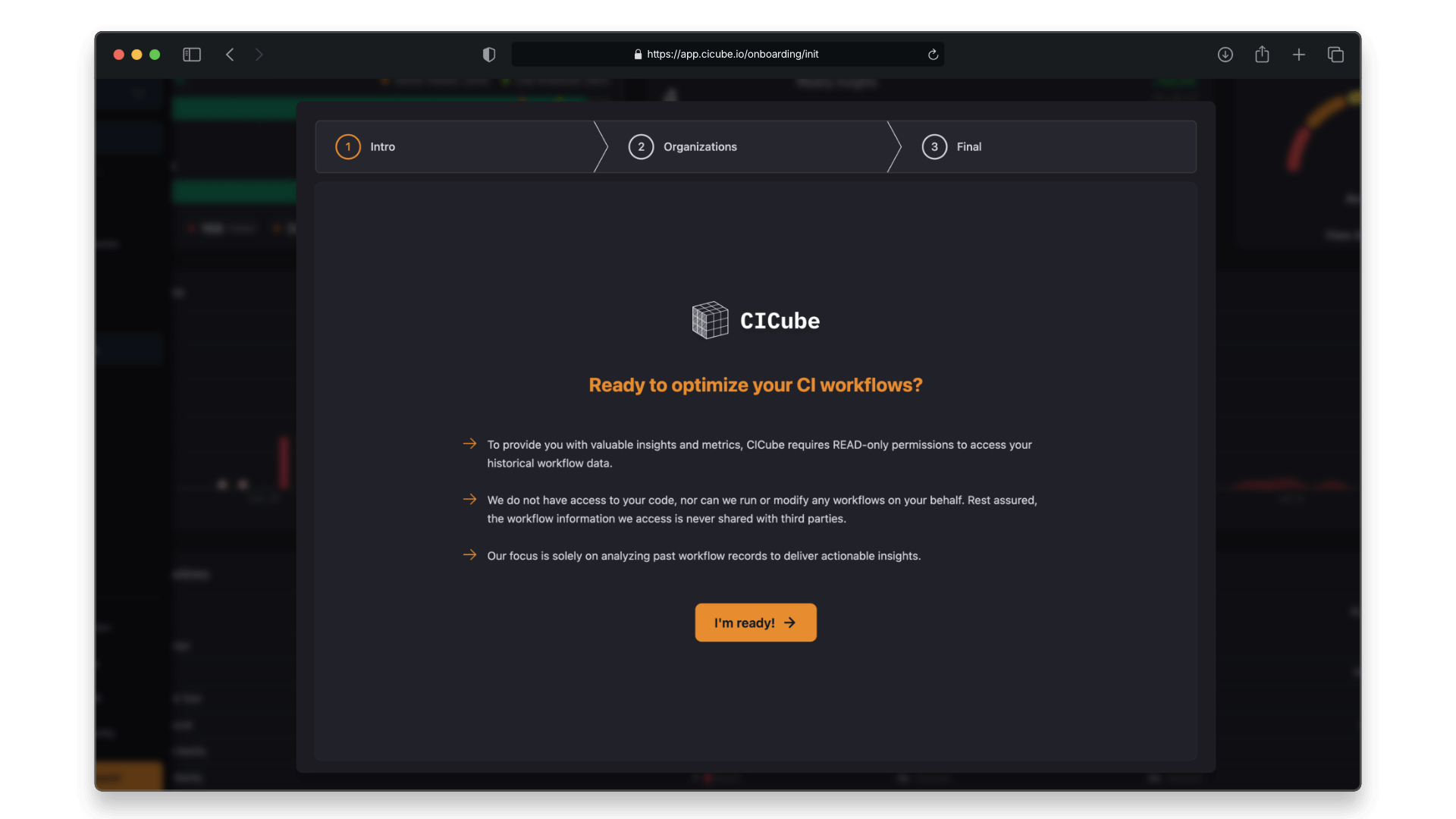
CICube only requests read-only permissions to your GitHub Action meta data, ensuring your code and settings remain secure.
Select Your GitHub Organization and Repositories to Sync
On the Organizations step, you will see a list of GitHub organizations associated with your account on the left-hand side.
Choose the organization that you would like to connect to CICube and select the repositories you want to integrate from the table.
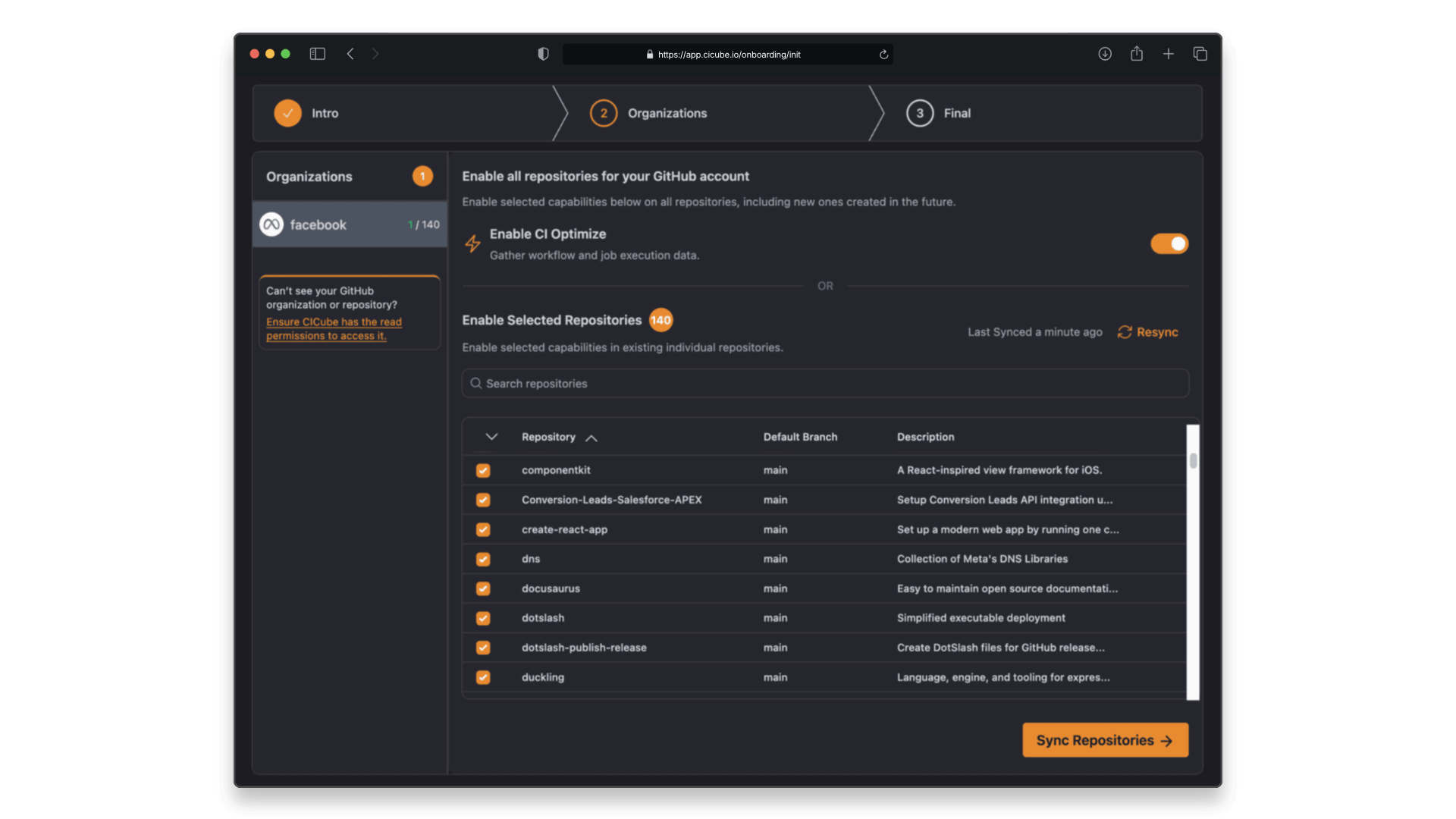
If you can't see your GitHub organization or any of the repositories, make sure that CICube has read permissions to access them. You may want to head over to the settings in GitHub to allow it.
Once you've selected the repositories, click on Sync Repositories. CICube will start syncing, and depending on the number and size of the repositories, your first sync may take a few minutes.
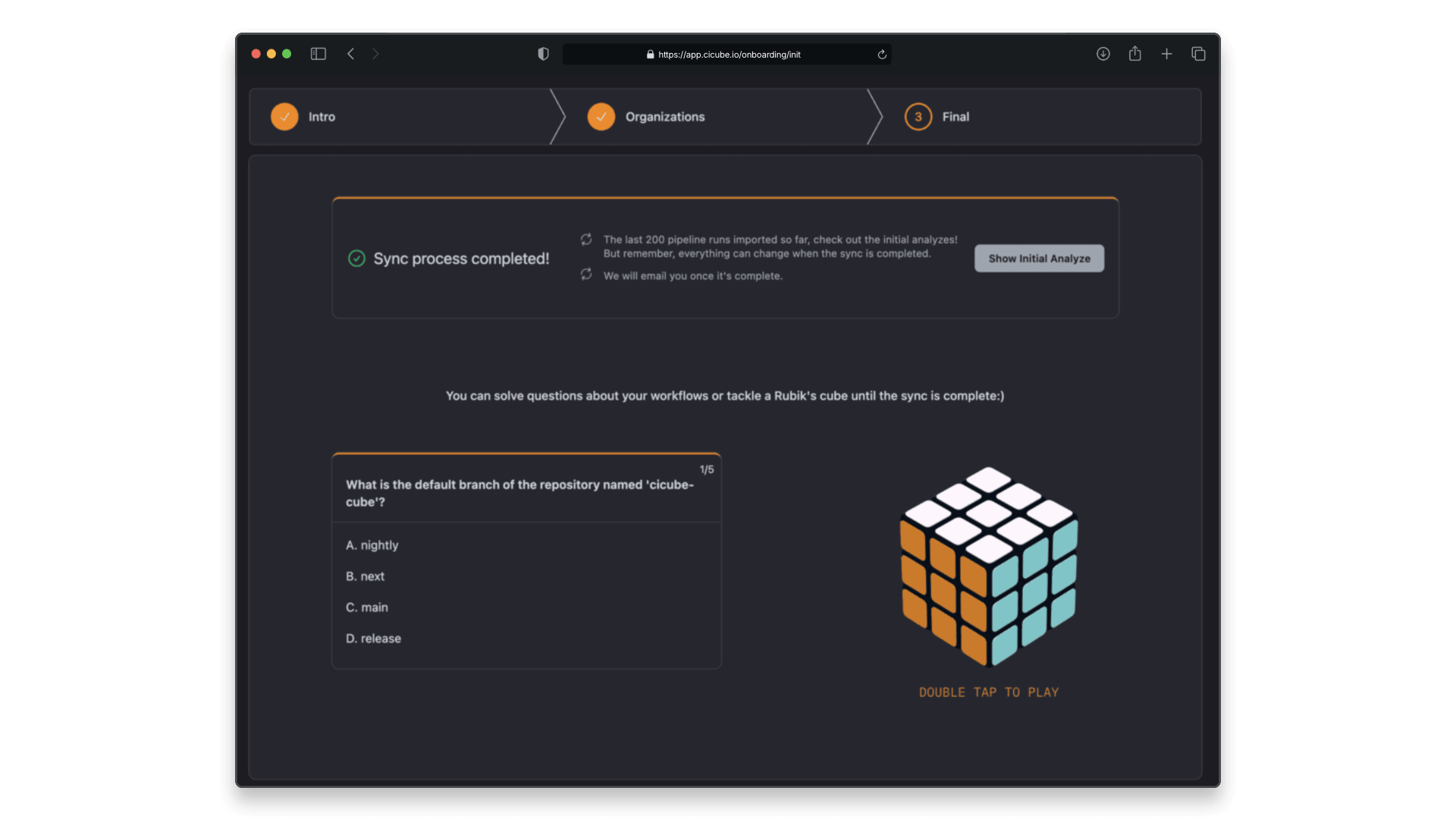
You can follow the progress of the initialization from the progress bar at the top of the dashboard. You can begin exploring initial analysis results while the sync is running. That's the final step—when the sync has finished, you'll receive an email from us.
That’s it; you are all set.